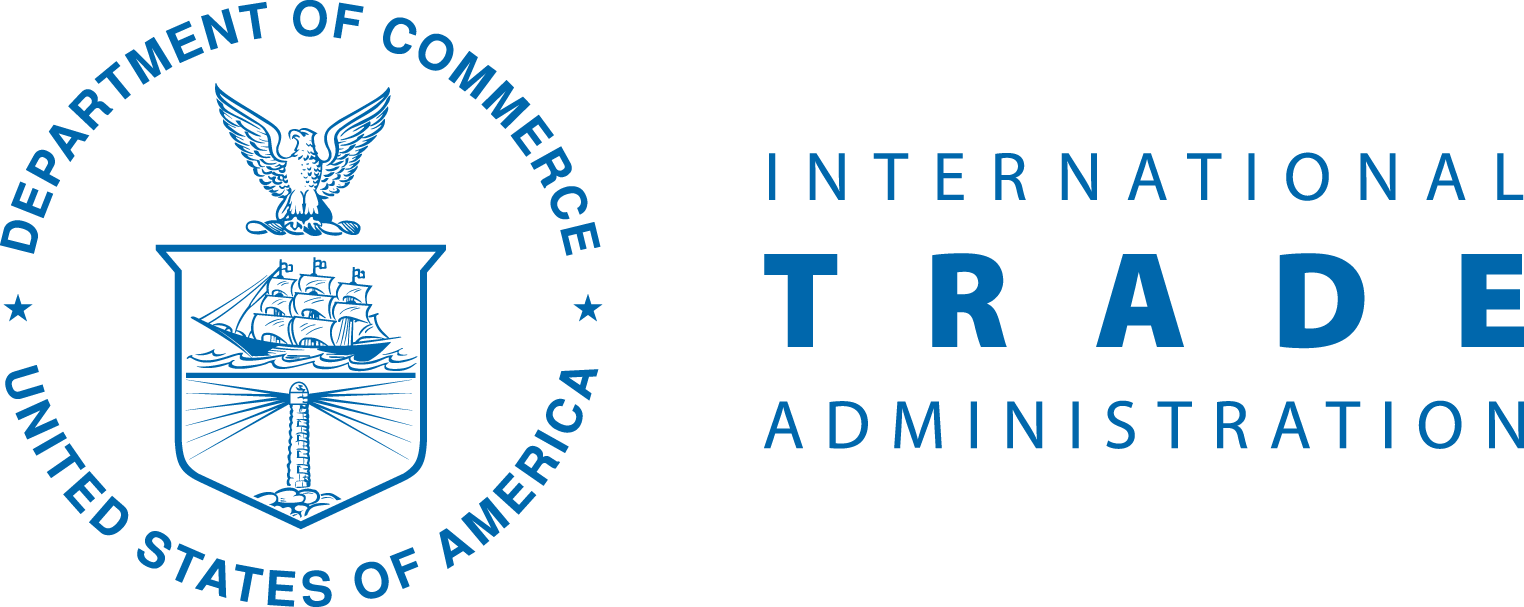How to Interpret Your Results
Once you've run your search, you’ll see the results report.
The markets are ranked in order of their calculated scores with the highest-scoring markets at the top of the results report and the lowest-scoring markets at the bottom. You can see each market’s score (on a scale from zero to 100) next to the market's name like this:
How the Results are Calculated
Eleven indicators factor into the final ranking:
- Three involve product-specific data at the HS 6-digit level. These indicators answer questions, such as: how much of this product has the country historically imported from the U.S., is the potential market primed for more exports from the U.S. of this product, and what tariffs might I face in this market.
- The remaining eight indicators are country-level indicators reflecting whether potential export markets are generally good markets for exporting and doing business. These indicators deal with questions such as can I depend on the logistics infrastructure in the country, how difficult is it to resolve contract disputes there, and how costly is it to get a shipment through the country’s customs.
All the indicators are described below, but here is a breakdown of the two groups:
Two of the indicators (tariffs and language) are also compared to the markets you are already exporting to.
These indicators don’t factor equally into the country’s final score, though. Each indicator is also assigned a “weight” in the tool based on its perceived importance in predicting trade patterns. The weight determines how much that indicator contributes to the overall score. For example, in the standard weights, the country’s historic imports from the U.S. have a weight of 0.50. Therefore, the historic trade is responsible for 50 percent of the market’s overall score. You can’t see the weights in the results, but they are used behind the scenes in the algorithm. The weights can be adjusted, however, which is discussed below.
For just the group of markets you are investigating, the scores for each indicator are normalized (converted to a range between 0 and 1). The market with the worst score is assigned 0, and the one with the best score is assigned a 1.
Then the normalized indicators are multiplied by their given weights and are added up to provide a final market score. The market score is between 0 and 100, 100 being the best.
So the score is calculated like this:
When looking at the data in your search results, there are a few things you should keep in mind:
- A higher number doesn’t necessarily improve the score. For some indicators, like imports from the U.S., a high number improves the country’s score. For other indicators, like cost to import, a low number improves the score.
- Not all countries will appear in the results. The results report only includes the markets you selected. Also, if a country didn’t have enough data available to calculate the results, it will not appear in the list of countries in the results.
- Changing the markets searched for will change a country’s score. The markets are only compared to those that you selected for inclusion in the results. If you change which countries are included in the results, each market's score will change.
Understanding the Indicators
1. Historic Trade
The tool uses trade and economic data to calculate two of the eleven indicators in the algorithm: historic trade and potential trade growth. The historic trade indicator looks at whether the country is already a significant importer of the product from the U.S., while the potential trade growth indicator measures the market’s potential for increased imports of the product from the United States.
The historic trade indicator is the market’s average imports of the product from the United States. This is the most heavily-weighted indicator in the standard weights and is worth 50% of the country’s overall score if you use the standard weights.
It is calculated as the dollar value of the country’s imports of the selected products from the United States. Typically, this is a five-year average if the country has sufficient data available. It is, at a minimum, a three-year average. It is shown as the “Average Imports from the U.S.” in the search results.
2. Potential Trade Growth
The potential trade growth indicator projects the potential change in U.S. exports to the market. It combines data on three things:
1. How much U.S. exports could increase if the share gap is eliminated (if the U.S. share of that country’s imports of the product grows to be the same as it is in the rest of the region);
2. How much U.S. exports could change if the country’s import growth or decline patterns continue; and
3. How much U.S. exports might change if the country’s GDP pattern of growth or decline continues.
The overall trade growth indicator isn’t displayed in the results. Instead, the components are displayed so you can more easily interpret the results.
Average Imports from the World
Dollar value of the country’s imports of the selected products from the world. As with Average Imports from the U.S., it is at least a three-year average but is more typically a five-year average.
U.S. Import Share
The percentage of the country’s imports of the selected products that has typically come from the U.S.
For example, if a country imports, on average, $100 of a product from the world and $20 of the product from the United States, then the U.S. import share is 20%.
Import Share Gap
The import share gap looks at whether the U.S. is overperforming or underperforming in terms of its import share in a market.
It is the difference between the U.S. import share of the product in the country and in a larger region (a group of similar countries, usually in the same geographical area).
If the U.S. has a greater import share in the region than the country, then there is an import share gap.
The import share gap shows whether U.S. exports are performing better or worse in the country than in the larger region. Let’s say 20% of the country’s imports of a product come from the United States, but in the region, 30% of the imports of that product are from the U.S. Then the U.S. is “underperforming” in that country, and the share gap would be 30% - 20% = 10%.
Conversely, if 20% of the country’s imports of a product come from the United States, but in the region, only 15% of the imports are from the U.S., then the U.S. is “overperforming” in that country (15% - 20% = -5%). In this case, where the share gap would be negative, the figure is converted to zero instead.
We might infer that if there is an import share gap, then U.S. exporters could be expected to have a higher share of the import market.
Import Growth
This indicator shows whether the country has been importing more or less of the product(s) you’ve selected.
It is an average of two annual growth rates for the imports of the selected products: the compound annual growth rate (CAGR) for the full five-year period and a partial CAGR of the growth between the final year and the 5-year average over two periods.
Using an average of these two scores allows us to weigh the more recent years of trade more heavily, which is more relevant to exporters.
The five-year annual growth rate (CAGR) is what is displayed in the results.
GDP Growth
This is the compound annual growth rate (CAGR) for the country’s economy over the full five-year period.
In other words, it is the economy’s average annual growth rate during that period.
World Development Indicators, The World Bank, GDP (current US$) (NY.GDP.MKTP.CD). http://databank.worldbank.org/data/home.aspx
Trade data in the tool is reported by each country and is obtained from the United Nations Comtrade Database, United Nations Commodity Trade Statistics Database, Department of Economic and Social Affairs/Statistics. ITA obtains UN data under a restricted license that excludes certain public release. Additional trade data can be obtained through the UN Comtrade Database at https://comtrade.un.org/.
3. Maximum Average Tariff
Two of the indicators compare the potential markets to the places where you are already exporting. One is the Maximum Average Tariff.
Tariff data is only provided as an average tariff across an entire six-digit subheading, not at the national line level. Since most countries have more than one tariff line per six-digit subheading, this is the average tariff rate among the national lines the six-digit subheading.
So, for the subheading 841451 below, where there are seven national tariff lines in the country we are looking at (with tariffs ranging from 8 percent to 20 percent), the average tariff for that six-digit subheading would be 11.14.
If the country does not have an FTA with the U.S., this is the average most-favored nation rate. Where the country is an FTA partner, this is the average preferential tariff rate U.S. products receive for the six-digit subheading. The schedules for each FTA can be found at https://ustr.gov/trade-agreements/free-trade-agreements.
If more than one product is selected, then the indicator used is the maximum among the average tariffs for those HS subheadings.
Note: Any tariffs of 1,000% or more will be displayed as 999% in the tool. Tariffs this high can occur when there is a specific tariff that has been converted into an ad valorem equivalent or if the product is banned from import in the country. We recommend that all users look for the exact tariff they will face using the Customs Info Database (see below).
Most-favored nation tariffs come from the tariff schedules provided by members to the World Trade Organization, Tariff Analysis Online facility. https://tao.wto.org/.
This data has been modified from its original format for inclusion in the tool. In the case of tariff schedules provided to the WTO in the current Harmonized System nomenclature, simple averages at the six-digit subheading have been calculated. In the case of tariff schedules provided to the WTO in older nomenclatures, the tariff data was averaged first and then converted into the most recent nomenclature.
Tariff commitments under FTAs have also been converted to the most recent Harmonized System nomenclature.
Where countries used specific or compound tariffs (i.e. €0.20 per kilogram or 6% + $2 per pair), rather than ad valorem tariffs, every effort was made to accurately calculate ad valorem equivalents for the specific or compound tariffs so that they could be averaged with other tariff lines.
The tool contains average tariff data based on what the country has reported to the WTO or what is in the official schedules of a free trade agreement. It does not contain tariff data related to quotas, anti-dumping or countervailing duties, retaliatory tariffs, or any seasonal tariffs. It is also possible that tariff rates have changed since the data in the tool was incorporated. It is recommended that all users identify the national line tariffs they will face in their markets of interest.
The tool compares the maximum average tariff in the markets you are considering to the tariff in the markets where you currently export and calculates the tariff score relative to the markets you currently export to.
The International Trade Administration provides exporters who use Export.gov with free Access to the Customs Info Database, which provides detailed, national line, tariff information for most countries. You can create an account at http://export.customsinfo.com.
4. Distance
This is a bilateral U.S. distance measurement between the United States and the country. It is from the think tank CEPII’s GeoDist data series, which takes the distance between the most important city in each country and the most important city in the United States. Distance is given as a number in kilometers. It is a commonly-used distance indicator in economic models.
GeoDist Database, Centre d'Etudes Prospectives et d'Informations Internationales. Bilateral US file, “dist” indicator. http://www.cepii.fr/CEPII/en/bdd_modele/bdd_modele.asp
5. Cost to Import (Border and Documentary Compliance)
Using the World Bank Cost of Doing Business: Trading Across Borders statistics, this indicator is the sum of two costs relating to the logistics process of importing a shipment of goods into a country, border compliance and documentary compliance. They measure part of the financial burden of the process of importing goods into the market.
The border compliance cost is the cost of complying with customs regulations, required inspections, and handling of goods at the border.
The documentary compliance is the cost of obtaining, preparing, processing, and submitting all the required import documents for that market. This includes all the documents that would be prepared by a freight forwarder like certificates of origin or customs declarations.
The values are calculated based on estimates from trade experts on the ground for a generic shipment of auto parts coming from the country’s natural import partner (the country from which they import the most auto parts).
Note, this indicator does not include tariffs or other taxes and shipping costs.
For more information, see Doing Business, The World Bank, Trading Across Borders, Cost to Import: Border Compliance (USD) and Cost to Import: Documentary Compliance (USD). http://www.doingbusiness.org/data/exploretopics/trading-across-borders
6. Enforcing Contracts (Cost as % of Claim)
The World Bank Doing Business statistics have three indicators that measure the ease of resolving commercial disputes in local courts.
The indicator used in the Market Diversification Tool is the cost of enforcing a contract as a percentage of the claim value. This cost includes the estimate for court fees, the cost of attorneys, and the cost of enforcement for a hypothetical, standard case between a buyer and a seller.
This indicator helps estimate how burdensome it would be to recoup your money if there was a commercial dispute with a company you are working with in the market, such as if your customer does not pay.
The other two indicators from the World Bank related to commercial disputes, which are not included in the tool, measure the time it takes to resolve a commercial dispute and the quality of the judicial process in the country.
For more information, see Doing Business, The World Bank, Enforcing Contracts, Cost (% of claim). http://www.doingbusiness.org/data/exploretopics/enforcing-contracts
7. Rule of Law
The World Bank Worldwide Governance Indicators include a metric on the rule of law. It reflects perceptions of how much people have confidence in, and abide by, the rules and laws in that country. It accounts for the potential of crime and violence as well as commercial issues, such as the enforcement of contracts and property rights.
This indicator may be of particular interest to companies exporting intellectual-property-intensive products.
The indicator can range from -2.5 to 2.5, and a higher score indicates better rule of law.
For more information, see Worldwide Governance Indicators, The World Bank, Rule of Law: Estimate. http://info.worldbank.org/governance/wgi/#reports
8. FTA with United States
Countries with a free trade agreement (FTA) with the United States are marked with a “yes.” The idea is that there are benefits to exporting to countries with which we have an FTA, that go beyond preferential tariffs, that make FTA markets better for U.S. exports.
9. Landlocked
Each country is marked “yes” for landlocked or “no” for not landlocked. The implication is that it is more costly to export to landlocked countries for logistical reasons.
10. Language Match
Two of the indicators compare the potential markets to the places where you are already exporting. This is the second.
This indicator is “yes” for a country if the official language of the country is English or if it shares and official language with one or more of the countries you are already exporting to. The implication is that it is easier to export to a country that has, as its official language, a language your company is accustomed to.
The World Factbook. Washington, DC: Central Intelligence Agency, 2017. https://www.cia.gov/library/publications/the-world-factbook/.
11. International Logistics Performance Index Score
From the World Bank, the Logistics Performance Index (LPI) uses a survey of operators on the ground working in trade. They provide feedback on the logistics friendliness of each country in which they operate and with which they trade. The 2016 LPI ranks 160 countries on six aspects of trade that are important factors when exporting to a country.
- Customs – how efficient is the country’s customs system
- Infrastructure – what is the quality of the infrastructure used for trade and transportation
- International Shipments – can competitively-priced shipments be arranged easily
- Logistics Competence - how good are logistics services, including trucking, freight forwarding, and customs brokering
- Tracking & Tracing - how well can shipments be tracked within the country
- Timeliness - do shipments reach their destinations within expected times
Scores for these six factors are compiled into an overall score.
The score can range from 1 to 5 with a higher score being better. In 2016, the highest-scoring country was Germany with a score of 4.23.
For more information and detailed statistics on how countries performed on each of the factors above, see the Logistics Performance Index, The World Bank, International LPI Global Ranking and LPI Score. https://lpi.worldbank.org/international/global
Think About Your Product's Classification
While the tool allows you to look at data that is specific to the product defined at the 6-digit level in the Harmonized System, that 6-digit number may not be specific enough to adequately capture trade patterns for your product.
The Harmonized System only has about 5,300 6-digit subheadings. Each one includes a variety of goods. Some are quite specific, and trade data for that subheading could be used to understand trade patterns for any product. Other subheadings contain a variety of quite unrelated products or are a catchall for products not contained elsewhere in a chapter. For example, take HS number 854370, Electrical machines and apparatus, having individual functions, not specified or included elsewhere in this chapter; parts thereof: Other machines and apparatus. This one subheading contains a huge variety of products, including flight data recorders, e-readers, electronic educational devices for children, touch screens, sound mixers, and plasma cleaners.
If your product is classified in a similar subheading, the trade data for the subheading may not be a good representation of how your specific product is traded. Instead, you may want to find a product you can use as a proxy for the purposes of the tool. This would be an HS 6-digit number for a product that is often purchased with your product or by the same customers.
Another option would be to look at more detailed U.S. export data if there are 8- or 10-digit numbers that better reflect your product. Sometimes this is the case, and the U.S. Schedule B numbers are detailed enough to get a better idea of the trade patterns for your specific product.
Looking at the Overall Market Scores
The "Spread" Between the Results
The “spread” or “gap” between the countries’ scores shows how much better or worse they scored than the other markets in the list.
If one market has the “best” score for multiple indicators, its score may be much higher than the next markets in the list.
Or (because the indicator for average imports from the United States is given such significant weight in the algorithm) if one country has significantly higher historical trade, there may be a large gap between it and the next markets. For that reason, large trading partners will often float to the top of the results.
For example, in this search (see below) for an auto part exported to Latin America, Mexico has a much higher score (92.2) than the next market in the results (34.8) because it historically imported much more of the product.
This doesn’t mean that smaller markets aren’t great export destinations. They often present excellent opportunities for U.S. exporters with growing markets that may be underserved by other exporting countries. The International Trade Administration encourages companies to look at both the largest markets for your products and some smaller but growing markets. If this happens to you, you may want to re-run the search without the large market in the results. This will allow you to better gauge the differences among the smaller markets.
You should also consider what types of buyers you are trying to serve. In the case above, Mexico has a large auto manufacturing industry, so much of the sales of this auto part may be going to those manufacturers. If you’re an exporter trying to serve the automotive aftermarket (repair shops rather than original equipment manufacturers), you wouldn’t necessarily focus on markets that have an auto manufacturing industry.
Why Some Markets Rank Higher or Lower
Let’s say your company exports a type of air compressor classified in HS 841480. You’re currently exporting to Mexico, but you’re interested in exporting to other Latin American countries. You run your search, and the results look like this.
The first thing you notice is that the overall scores for these first four markets are pretty close together, ranging from 69.7 down to 52.1. Now you want to know why the ranking came out this way.
Taking a closer look at the data that contributes to the trade and tariff indicators (the product-level indicators), we see:
Clearly, Brazil is the largest market here for this product, with imports from the world of more than $350 million per year. More than $90 million per year comes from the U.S., about three times more imports from the U.S. than the next market. So we can tell that, since historic trade is weighted so strongly in the algorithm, this is probably the main factor in Brazil being ranked first.
But just because the market is the largest for U.S. products, doesn’t mean it’s necessarily the best. Thinking about the potential for trade growth, the factors that contribute to that are the Import Share Gap, Import Growth and GDP Growth.
For all the countries but Peru, the U.S. has an import share gap. In other words, U.S. exporters are underperforming slightly in those markets, indicating there’s room for more U.S. exports.
It also looks like for most of the countries, their imports of this product have been decreasing. For Brazil, its imports have been falling by nearly 12 percent per year. But Peru’s imports have been increasing by 7.2 percent per year.
All of the economies are seeing economic growth except for Brazil. Peru’s economy has been growing at 3.8 percent per year, but Brazil’s has been shrinking slightly.
So, it’s likely that the higher overall imports and the Import Share Gap in Brazil negated some of the effects of the declining imports and falling GDP. Whereas with Peru, the high import growth and GDP growth helped boost it in the rankings.
Additionally, Brazil has a relatively high average tariff for this product at almost 13 percent.
Now let’s look at the rest of the data.
One thing that stands out is that Chile has, by far, the best Rule of Law score for the group, indicating that people there have relatively more confidence in and abide by the rules and laws in that country. For exporters, this could mean that commercial issues, such as the enforcement of contracts and property rights, might be easier in Chile.
The Cost to Import indicator for Brazil is also significantly higher than for the other markets, indicating that the paperwork and logistical burden of importing into Brazil may be higher there.
The tool also notes that Peru, Colombia, and Chile have free trade agreements with the U.S. This means that they’ve each agreed to give preferential access to U.S. goods along with other obligations that reduce non-tariff trade barriers, protect investors and intellectual property, and create a more stable and transparent trading environment.
It also shows that Peru, Colombia and Chile have a language match. These three countries speak Spanish, just like where you are already exporting.
Change the Markets Searched For
Adjusting the markets in your search results can give you added perspective since the overall score for a country is calculated relative to just the other markets in the results.
As mentioned above, because the historic trade is weighted so much in the results, if there’s one large market with a lot of imports, the other, smaller markets can get crowded together in the results. So running a second search without that large market may be worthwhile to show more distinction among the smaller markets.
If one search of multiple regions results in half a dozen good prospects, you may want to run a second search just including those markets.
Adjusting the Product Search
The tool allows you to search for up to 25 products, but when you search for more than one product, the tool aggregates the trade data so you can’t see if different markets are better for different products you are trying to export.
If you export multiple products, you may want to run searches grouping the products together and also searching for them separately. Then, if one market imports a lot of one product but not another, you will be able to see it in the results.
Changing the Weights
One additional option you have is to change the weights of the different indicators. You can adjust the weights or use the standard set of weights for the indicators.
The most heavily-weighted indicator in the standard weights is the historic trade indicator, which currently is given a weight of 50% in the standard set of weights.
This is how the standard weighting breaks down by indicator:
Note: The standard weights have been analyzed and fine-tuned to provide good results, and we strongly recommend using the standard weights if you are not an expert.
Let’s say enforcement of intellectual property rights is particularly important for your product, you may want to increase the weight for the rule of law indicator. Or maybe you aren’t concerned at all about the tariff. Then you might want to reduce the weight of the tariff indicator slightly. Or maybe the shipping logistics of your product are critical. Then you might want to increase the weight of the Logistics Performance Index.
Newer and less experienced exporters may also want to increase the weighting for the Rule of Law indicator. This indicator is heavily correlated with the World Bank’s Ease of Doing Business scores. So increasing the weight for Rule of Law will move markets the World Bank has determined to be easier to do business in higher in the rankings.
To change the weights, once you’ve run your search, click on the blue box that says “Result Ranking.” This will open up the Index Weighting menu.
In the menu, you can adjust the weights of the individual indicators. The weights must add up to 1 (100%). Clicking on the name of the indicator, displays a pop-up explaining what that indicator measures.
Once you’ve completed adjusting the indicators, click “Change Weights” at the bottom of the menu. This will adjust the scoring in your results.
Printing the Results
Clicking the “Print Results” button will open a print window where you can print the results listing.
From the print screen you can also save the report as a document or PDF depending on your computer’s capabilities.
In the printout, each country’s section will be open to display all the data for that country. If you have many countries in your results, the printout could be very long.
Exporting the Data to a Spreadsheet
If you have a lot of countries in your results list, printing the results may not be efficient. You may also want to combine the data in the tool with other data that is important when assessing markets.
To export the results to be used in a spreadsheet program, click “Download Export Results (.csv)” at the top of the results.
This will cause a comma separated value file (.csv) to be downloaded. You can then open the file in any spreadsheet software, such as Excel.